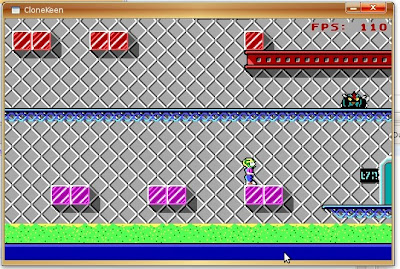Native PC Engine emulator released (beta)
alekmaul is on fire. This time he brings a native PC Engine emulator called DOOEngine. The emulator is still in beta though, and may cause the Dingoo to hang on some games. Hi all, here is a new emulator DOOEngine , my native dingoo PC Engine emulator. Put DOOEngine.SIM in your GAME directory. Put your .PCE games where you want. Use "Interesting game" from Dingoo menu and choose your .PCE file, the emu will launch with the game Warning, it's only a beta release (i will be very busy so i don't know when i will improve it) and some games hangs the Dingoo, To help me to improve it, just tell me which games are not ok (name and CRC, you have the CRC in menu). V0.9b : 30/08/2009 Initiale beta release You can see my webpage about it here : DOOEngine For Dingoo . Also, the website is in French Download here : DOOEngine Version 0.9beta ...