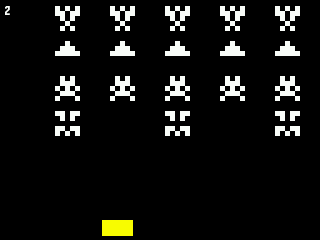Y’all know I have a soft spot in my heard for this machine … now, joy oh joy, an update: Vice updated to 2.3 February 26, 2011, 05:39:20 PM by jagotu Update released! Dunno what has changed Quote VICE is an emulator collection which emulates the C64, the C64-DTV, the C128, the VIC20, almost all PET models, the PLUS4 and the CBM-II (aka C610). It runs on Unix, MS-DOS, Win32, OS/2, Acorn RISC OS, BeOS, QNX 6.x, Amiga, GP2X or Mac OS X machines. Change list: VICE, the best C64 emulator available for many platforms today got an update to version 2.3. Among the changes the VICE developers have also implemented the emulation of the Toshiba T6721A speech chip and it is now featured in the plus/4 emulator. Furthermore the ReSid module got a major update. Some other changes are: * added x64sc, the accurate C64 emulator; ...