Tips: How to load ROMS from MiniSD
The Dingoo user interface looks great, but has a few ... interesting approaches to user experience.
The emulators, in particular (of course, this is not the MAIN reason anyone buys a
Dingoo - it's CLEARLY the E-book feature which gets us hot and sweaty:)) are launched in a peculiar way.
In fact, launch is not really the right word - there is no menu item which says "Start SNES Emulator", for example, or "Start NEO-Geo Emulator". Instead, you just go straight to wherever your ROMS are, and the relevant emulator self-launches when a compatible rom is selected.
So, that's the general idea.
A. This is how to launch ROMS from the internal memory:
Go to Game center -> Interesting Game ->
 Select the folder where your ROMS are (eg: GBA) ->
Select the folder where your ROMS are (eg: GBA) ->
 Launch ROM!
Launch ROM!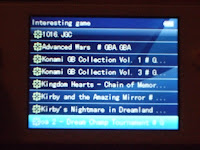
But where are the 8Gigs of yum yum ROM goodness you put on your Kingston mini-SD?!!
B. This is how to launch ROMS from a Mini-SD Card:
Go to Game center -> Interesting Game ->
 Press LEFT when on this screen ->
Press LEFT when on this screen ->
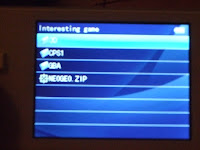 Then press LEFT again while on this screen ->
Then press LEFT again while on this screen ->
 Then select Mini-SD from this screen ->
Then select Mini-SD from this screen ->
 Select ROM Folder on Mini-SD ->
Select ROM Folder on Mini-SD ->
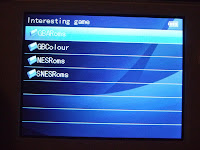 Then select and launch ROM!
Then select and launch ROM!
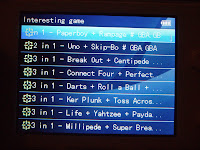 Not the most intuitive thing in the world!
Not the most intuitive thing in the world!
The emulators, in particular (of course, this is not the MAIN reason anyone buys a
Dingoo - it's CLEARLY the E-book feature which gets us hot and sweaty:)) are launched in a peculiar way.
In fact, launch is not really the right word - there is no menu item which says "Start SNES Emulator", for example, or "Start NEO-Geo Emulator". Instead, you just go straight to wherever your ROMS are, and the relevant emulator self-launches when a compatible rom is selected.
So, that's the general idea.
A. This is how to launch ROMS from the internal memory:
Go to Game center -> Interesting Game ->
 Select the folder where your ROMS are (eg: GBA) ->
Select the folder where your ROMS are (eg: GBA) -> Launch ROM!
Launch ROM!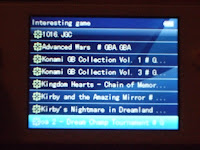
But where are the 8Gigs of yum yum ROM goodness you put on your Kingston mini-SD?!!
B. This is how to launch ROMS from a Mini-SD Card:
Go to Game center -> Interesting Game ->
 Press LEFT when on this screen ->
Press LEFT when on this screen ->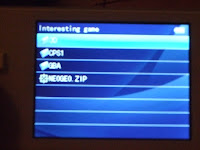 Then press LEFT again while on this screen ->
Then press LEFT again while on this screen -> Then select Mini-SD from this screen ->
Then select Mini-SD from this screen -> Select ROM Folder on Mini-SD ->
Select ROM Folder on Mini-SD ->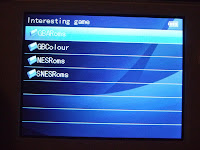 Then select and launch ROM!
Then select and launch ROM!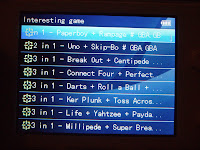 Not the most intuitive thing in the world!
Not the most intuitive thing in the world!





Help! I just got a Dingoo as a gift today, but when I transfer game files from a DVD into the internal memory, my Dingoo can't find any of the games!
ReplyDeleteI can see there are new folders, but when I go into them, they are empty??
You may need to make sure that your rom extensions are correct are they?:
ReplyDeleteNES = .NES
GBA = .GBA
Megadrive = .SMD
SNES = .SMC
CPS1 = ZIP (Standard mame file)
CPS2 = .CP2 (MAME roms put through the CPS2 rom convertor)
NeoGeo = .MVS (Mame roms put through the NeoGeo MVS Convertor)
where can i find games for the dingoo and how do i go about installing them onto a sd card?
ReplyDeletelinks/guide appreciated
coolrom.com
ReplyDeleteis a good place to see roms that u can get
if u cant download it from there, search the rom on google
If you want to be more specific, look up, "nes roms" or, "sega roms" or anything like that.
ReplyDeletemy extensions are .gba and .gb and .gbc but i cannot find them in the console
ReplyDelete